Business Process Insights
Integrating Microsoft Business Central with Salesforce: Bridging the Gap for Seamless Business Processes
Introduction to Microsoft Business Central integration into Salesforce
In today’s rapidly evolving business landscape, streamlining processes and ensuring seamless data flow between various systems has become essential for success. While most enterprises run SAP ECC or S/4HANA as their ERP system, small and mid-size companies often use solutions like Microsoft Business Central (BC) or Oracle NetSuite. Microsoft Business Central (aka Dynamics or 365) and Salesforce are two powerful platforms that cater to different aspects of business operations. By integrating these platforms, organizations can harness the benefits of both systems, leading to enhanced productivity, improved data accuracy, and better decision-making. In this blog post, we will explore the importance of integrating Microsoft Business Central with Salesforce, discuss key business process considerations, highlight best practices, and delve into technical considerations for a successful integration.
1. The Importance of Integration
1.1 Streamlining Data Flow: Integrating Microsoft Business Central with Salesforce eliminates data silos and enables seamless flow of information among sales, marketing, finance, and operations teams. This integration empowers businesses to have a holistic view of customer data, sales orders, inventory, and financials, resulting in improved collaboration and informed decision-making.
1.2 Enhancing Efficiency: By integrating these platforms, organizations can automate repetitive tasks, eliminate manual data entry, and reduce errors. This automation leads to increased efficiency, enabling teams to focus on higher-value efforts, such as nurturing customer relationships and driving business growth.
1.3 Improving Customer Experience: A unified view of customer data across systems allows for a more personalized and consistent customer experience. Sales and customer support teams can access real-time information, enabling them to provide timely and accurate responses to customer inquiries, track order status, and proactively address customer needs.
2. Key Business Process Considerations:
2.1 Lead-to-Cash Process: Integrating Business Central with Salesforce facilitates a seamless lead-to-cash process. From lead generation and opportunity management in Salesforce to order fulfillment and invoicing in Business Central, the integration ensures a smooth transition of data, reducing manual effort and minimizing the risk of errors.
2.2 Inventory Management: Effective inventory management is crucial for business. By integrating Business Central’s robust inventory management capabilities with Salesforce’s sales data, organizations can maintain accurate stock levels, automate reordering processes, and provide real-time inventory visibility to sales teams, preventing stockouts and improving customer satisfaction.
2.3 Financial Reporting and Analysis: Integration between Business Central and Salesforce enables finance teams to access real-time sales data and customer information for financial reporting and analysis. Integration enables better forecasting, revenue recognition, and financial planning, allowing organizations to make data-driven decisions and optimize business performance.
3. Best Practices for Integration:
3.1 Define Clear Objectives: Clearly outline the goals and objectives of the integration project at the start. Identify the specific business processes that need to be streamlined and determine the desired outcomes. This clarity will guide the integration strategy and define the metrics for success.
3.2 Standardize Data: Establish data governance practices and define data standards across both systems. Consistent data formatting, field mappings, and naming conventions ensure accurate data synchronization and seamless integration.
3.3 Design Workflow Automation: Identify opportunities for workflow automation to eliminate manual tasks and improve efficiency. Automate data synchronization, notifications, and follow-up processes to streamline operations and enhance productivity.
3.4 Test and Validate: Thoroughly test the integration solution before deploying it in a production environment. Validate data accuracy, error handling, and system performance to ensure a seamless integration experience for end users.
4. Technical Considerations
4.1 Integration Tools: An integration between Microsoft Business Central and Salesforce can be established via Vigience Overcast. While Overcast allows the creation of custom integrations, its big advantage is that it comes with pre-defined integrations that can be installed and ready to use within hours Overcast leverages the OData APIs of Business Central and allows synchronization of master data (for example, keeping accounts between the two systems in sync) and real-time access to transactional data like quotes, sales orders and invoices.
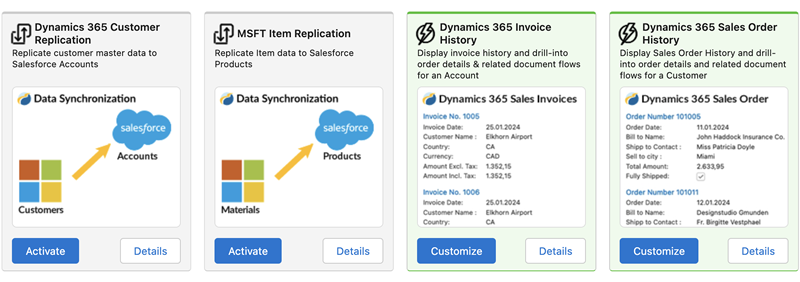
4.2 Data Security and Privacy: Overcast is installed within your Salesforce org as a managed package from the AppExchange. No data is ever at rest on any server owned by Vigience. This, together with state-of-the-art encryption, ensures that your integration meets the highest security standards and privacy regulations.
4.3 Scalability and Future-proofing: It is important to anticipate future growth and scalability needs when designing any integration solution. With Overcast you ensure that you are ready for increasing data volume, additional users, and new business requirements.
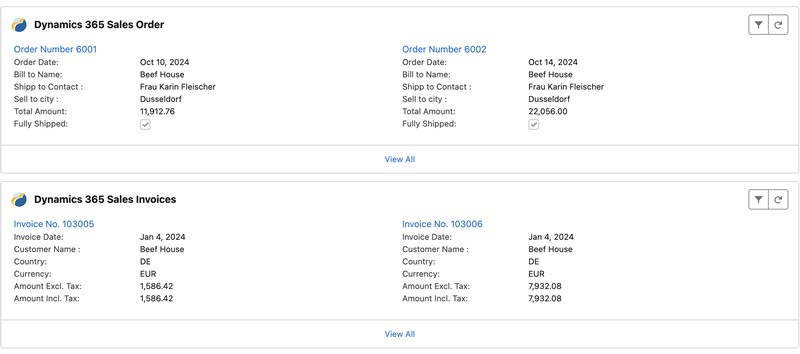
Conclusion
Integrating Microsoft Business Central with Salesforce unlocks numerous benefits for organizations, including streamlined processes, enhanced productivity, and improved decision-making. By considering key business-process considerations, following best practices, and addressing technical considerations, businesses can achieve a seamless integration experience.
Embracing this integration paves the way for a more connected, efficient, and customer-centric approach to business operations, propelling organizations towards success in a dynamic marketplace. Vigience Overcast is the right solution to help you implement a successful integration quickly, efficiently, and securely.
AUTHOR

Alexander Ilg








