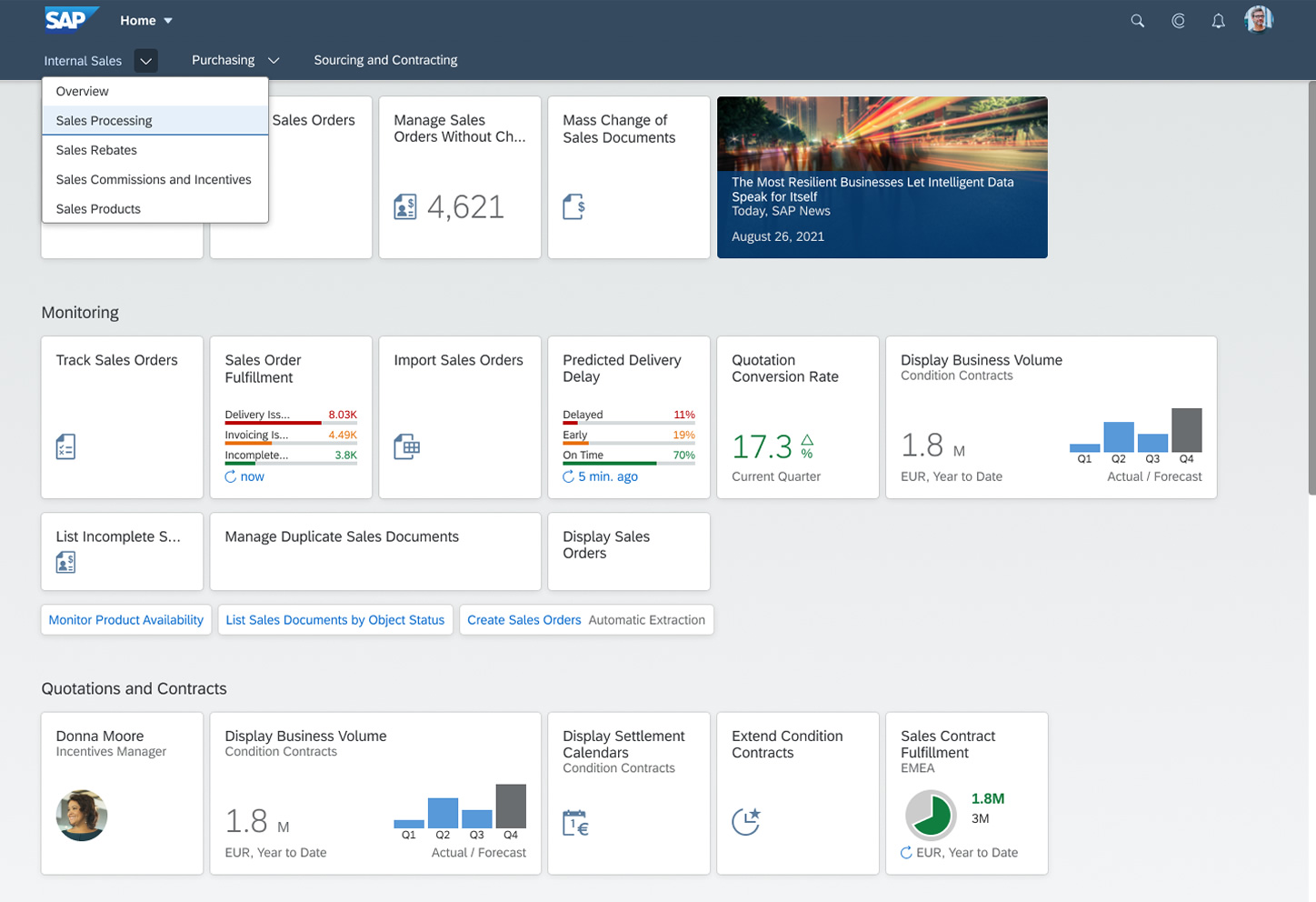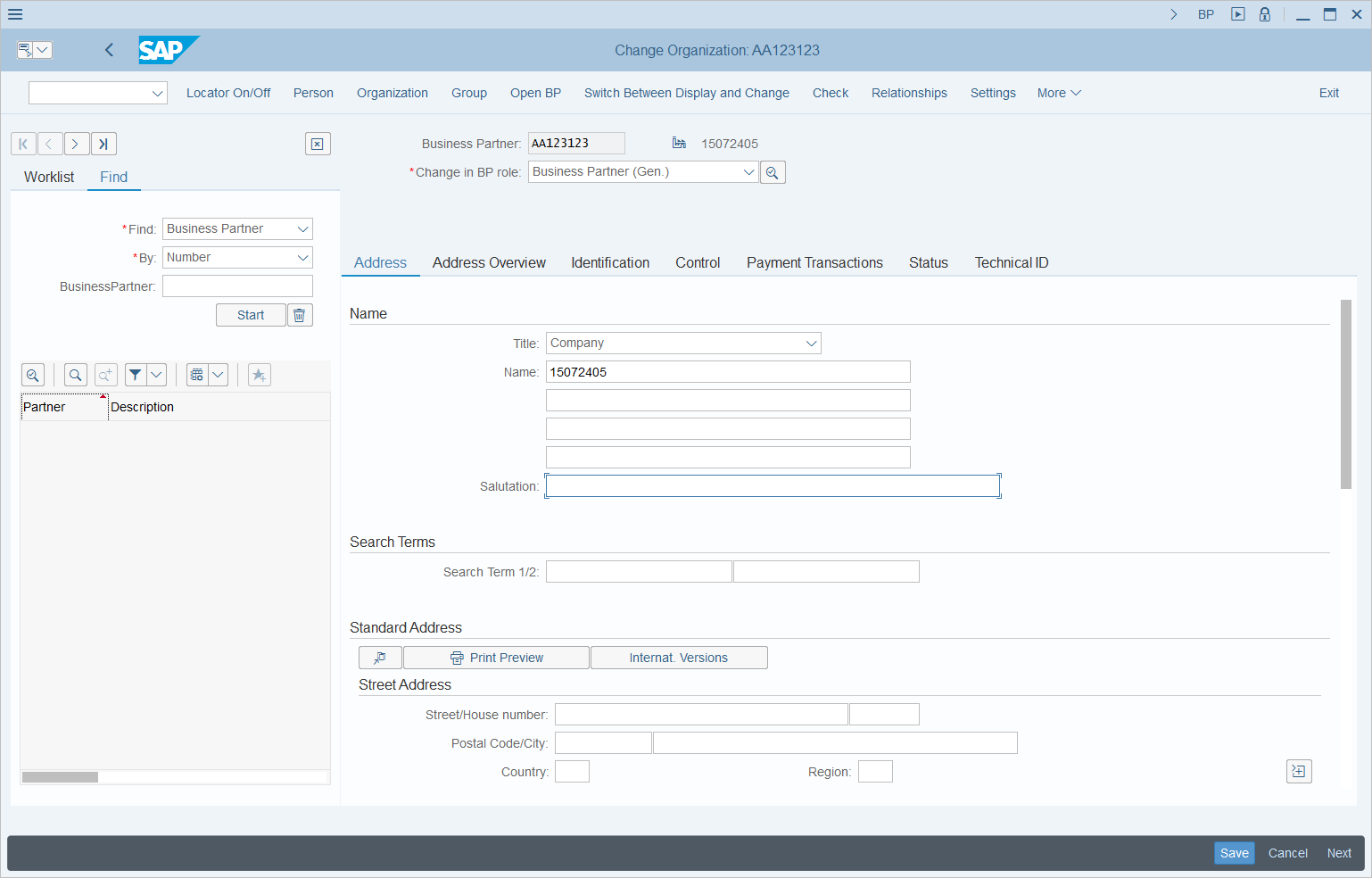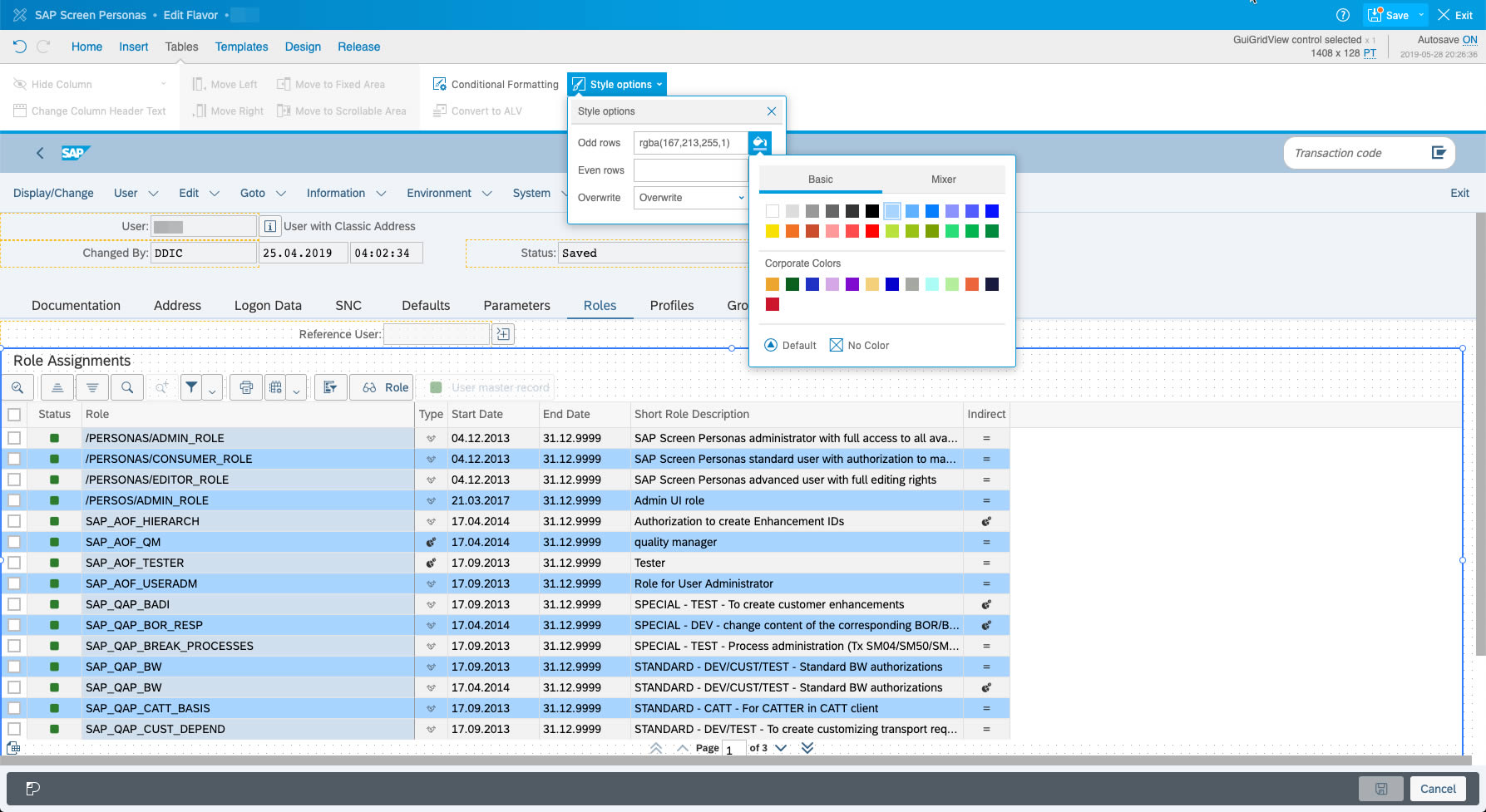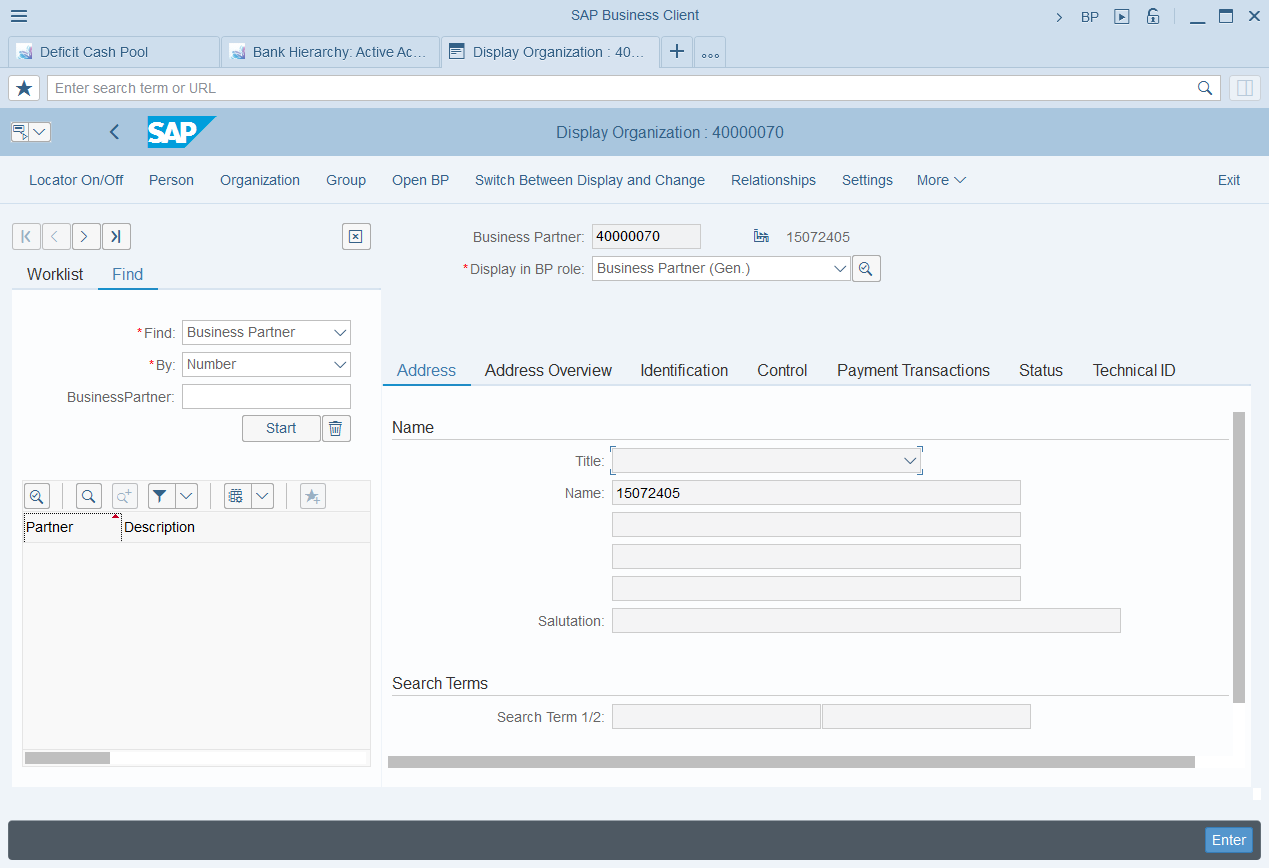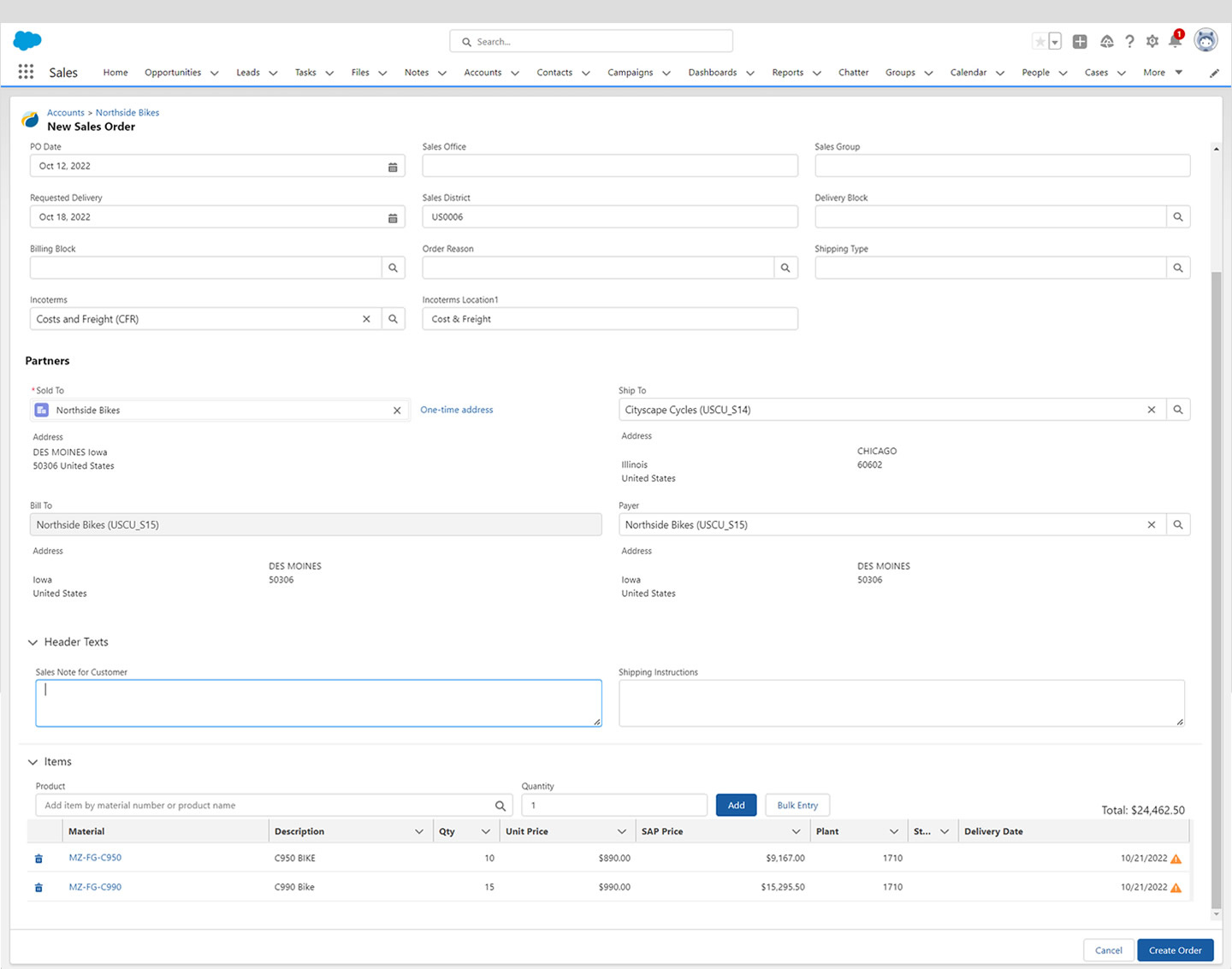Technical Articles
UI Strategies for SAP S/4HANA Implementations
SAP S/4HANA is the next-generation enterprise resource planning (ERP) suite that promises to revolutionize how businesses manage their operations and data. With its advanced capabilities including in-memory computing and real-time analytics, SAP S/4HANA offers a significant leap forward in efficiency and productivity. But to fully harness the power of this ERP system, organizations must carefully consider their user interface (UI) strategy.
In this blog post, we will explore the various options available for SAP S/4HANA UIs and discuss the factors to consider when choosing the right one for your organization.
Understanding SAP S/4HANA UI Options
SAP S/4HANA offers several UI options, each designed to cater to different user needs and preferences. Here are the primary UI options available for SAP S/4HANA implementations:
1. SAP Fiori
SAP Fiori is the recommended and most widely used user interface for SAP S/4HANA. It benefits from a distinctive design approach, a set of user experience (UX) guidelines, and a collection of applications that deliver a consistent and intuitive user experience across various devices.
Fiori applications are responsive, meaning they adapt to the varying screen sizes and orientations of desktops, tablets, and smartphones. Key features of SAP Fiori include:
- Role-Based Design: Fiori apps are designed around specific roles within an organization, ensuring that users only see the information and tasks relevant to their job functions.
- Simplified User Interface: Fiori emphasizes simplicity through a clean and intuitive design that reduces the complexity of traditional SAP screens.
- Real-Time Data: Fiori apps provide real-time access to data and enable users to perform tasks with immediate feedback.
- Enhanced Mobility: Fiori is optimized for mobile devices, allowing users to access SAP S/4HANA from anywhere at any time.
2. SAP GUI (Graphical User Interface)
The SAP GUI is the traditional interface for SAP systems. It provides a rich set of features and is suitable for power users who require extensive functionality and who are accustomed to the classic SAP look and feel. While SAP is moving towards Fiori as the primary UI, SAP GUI is still an option for organizations with specific needs.
3. SAP Screen Personas
SAP Screen Personas is a tool that allows organizations to customize SAP GUI screens to make them more user-friendly and efficient. It is particularly useful for tailoring the SAP UI to match specific business processes or user preferences. With Screen Personas, you can simplify complex screens and create a more intuitive experience for users.
4. SAP Business Client (SAP BC)
SAP Business Client is a desktop application that combines various SAP UI technologies—SAP GUI, Web Dynpro, and Fiori—into a single client. It offers a unified interface for accessing different SAP applications, making it convenient for users who need to switch between various SAP tools.
5. Salesforce
For many organizations and users, the Salesforce platform (not its CRM apps) is the future system of engagement on top of SAP. Unlike SAP, Salesforce prioritizes its UX strategy, which translates into a superior overall user experience. Salesforce features Lightning UI, a modern and easy-to-adjust user interface that can enable employees working in marketing, sales, and service. The powerful Salesforce platform can even be used well beyond classical CRM use cases.
Given the business-critical capabilities of SAP and the strength and UI of the Salesforce platform, companies should consider using S/4HANA as their system of record and adopting Salesforce as their system of engagement. With tools such as Vigience Overcast, it is easy to integrate SAP functionality into the Salesforce UI.
Factors to Consider When Choosing a UI Strategy
Selecting the right UI strategy for your SAP S/4HANA implementation is crucial for user adoption and overall success. Here are some factors to consider when making your decision:
1. User Profiles: Understand the roles and preferences of your users. Fiori may be ideal for casual and mobile users while power users might prefer SAP GUI, SAP Screen Personas, or Salesforce. It is important that users do not have to switch between UI technologies to perform their work.
2. Complexity of Processes: Evaluate the complexity of your business processes. Fiori’s simplicity may suffice for straightforward tasks, but for more intricate processes, SAP GUI or customized screens may be necessary. If SAP business processes that are integrated into the Salesforce UI are based on standard SAP APIs like BAPIs, SAP customization is considered, so that it doesn’t need to be rebuild on the Salesforce side. Customer-specific customization could enable UIs that are more user-friendly than Fiori but benefit from the flexibility of SAP GUI.
3. Integration Requirements: Consider how SAP S/4HANA integrates with other systems in your IT landscape. Ensure that your chosen UI strategy aligns with your integration needs. If you have Salesforce CRM and SAP in place, it makes sense to use Salesforce as the engagement layer for all Salesforce users and give them access to SAP process there. Letting users work in just one system (instead of two or more) will lead to a huge gain in productivity.
4. Training and Change Management: Factor in the cost and effort required for training and change management. Introducing a new UI may necessitate more extensive training while sticking with SAP GUI may require less adjustment for existing users. If you choose to go with Salesforce as your UI layer, new users will only need to be trained in one system.
5. Future-Proofing: Keep an eye on SAP’s roadmap and the evolving UI landscape. SAP is continually enhancing Fiori, so consider how your chosen UI strategy aligns with SAP’s long-term direction. Unfortunately, SAP has a track record of changing its strategies too often, making a more stable platform like Salesforce a more viable long-term solution.
6. Cost: Evaluate the total cost of ownership—including licensing fees and implementation costs—associated with your chosen UI strategy against the increased productivity of your end users. For instance, a 5% productivity increase in an organization of 500 users that cost 50’000 will result in annual cost savings of more than 1 million dollars.
Conclusion
Selecting the right user interface strategy for your SAP S/4HANA implementation is a critical decision that can impact user satisfaction, efficiency, and overall project success. SAP offers a range of options, from the modern and mobile-responsive Fiori to the traditional SAP GUI and customizable SAP Screen Personas. Non-SAP options like Salesforce offer powerful UI alternatives when they are thoughtfully integrated with SAP S/4HANA. By carefully assessing your organization’s specific needs, user profiles, and integration requirements, you can make an informed choice that ensures a seamless and productive SAP S/4HANA experience for your users.
AUTHOR

Alexander Ilg